参考
https://zhidao.baidu.com/question/628497442481240244.html?tdsourcetag=s_pctim_aiomsg&qq-pf-to=pcqq.group
https://codebus.cn/yangw/a/android-robot
得到某位置的窗口的句柄:
POINT p = { 100, 200 };
HWND wnd = NULL;
wnd = WindowFromPoint(p); // 获取此位置窗口的句柄
这个程序可以得到鼠标所在位置的窗口的句柄,并在鼠标按下时在这个窗口上绘图
#include "AHGraphics.h"/* http://www.huidong.xyz/?mode=2&id=116 */
#include <windows.h>
#include <stdio.h>
void draw()
{
double PI = 3.1415926;
// 设置原点 (0, 0) 为屏幕中央(Y轴默认向下为正)
setorigin(400, 300);
// 使用藏青色填充背景
setbkcolor(0x7c5731);
cleardevice();
// 设置绘图样式
setlinecolor(WHITE); // 设置线条颜色为白色
setlinestyle(PS_SOLID | PS_ENDCAP_FLAT, 10); // 设置线条样式为宽度 10 的实线,端点是平的
setfillcolor(0x24c097); // 设置填充颜色为绿色
// 画身体
fillroundrect(-75, -111, 75, 39, 36, 36);
// 画头
fillpie(-75, -166, 75, -30, 0, PI); // 脸
circle(-31, -131, 3); // 右眼
circle(31, -131, 3); // 左眼
// 画天线
fillellipse(-52, -181, -38, -167); // 右天线
line(-50, -169, -41, -156);
line(-38, -177, -28, -162);
fillellipse(52, -181, 38, -167); // 左天线
line(50, -169, 41, -156);
line(38, -177, 28, -162);
// 用绿色擦掉天线部分多余的线
setlinecolor(0x24c097); // 设置线条颜色为绿色
setlinestyle(PS_SOLID | PS_ENDCAP_ROUND, 5); // 设置线条样式为宽度 5 的实线,端点为圆形
line(-44, -174, -23, -142); // 画右天线内部的绿线
line(44, -174, 23, -142); // 画左天线内部的绿线
setlinecolor(WHITE); // 恢复线条颜色为白色
setlinestyle(PS_SOLID | PS_ENDCAP_FLAT, 10); // 恢复线条样式为宽度 10 的实线,端点是平的
// 画胳膊
fillroundrect(-117, -99, -75, 7, 42, 42); // 右胳膊
fillroundrect(117, -99, 75, 7, 42, 42); // 左胳膊
// 画腿
fillpie(-50, 49, -8, 91, PI, PI * 2); // 右腿
line(-50, 40, -50, 70);
line(-8, 40, -8, 70);
solidroundrect(-45, 0, -13, 86, 32, 32);
fillpie(50, 49, 8, 91, PI, PI * 2); // 左腿
line(50, 40, 50, 70);
line(8, 40, 8, 70);
solidroundrect(45, 0, 13, 86, 32, 32);
// 画字母 A
arc(-185, 132, -144, 173, PI / 2, PI * 3 / 2);
line(-165, 132, -135, 132);
line(-165, 173, -154, 173);
line(-140, 127, -140, 178);
// 画字母 N
arc(-118, 131, -78, 171, 0, PI);
line(-118, 151, -118, 178);
line(-78, 151, -78, 178);
// 画字母 D
arc(-57, 132, -16, 173, PI * 3 / 2, PI / 2);
line(-60, 132, -37, 132);
line(-60, 173, -37, 173);
// 画字母 R
arc(14, 132, 40, 158, PI * 3 / 2, PI / 2);
arc(-2, 158, 38, 198, 0, PI / 2);
line(1, 132, 27, 132);
line(1, 158, 27, 158);
// 画字母 O
circle(81, 152, 21);
// 画字母 I
line(124, 127, 124, 178);
// 画字母 D
arc(144, 132, 185, 173, PI * 3 / 2, PI / 2);
line(141, 132, 164, 132);
line(141, 173, 164, 173);
setorigin(0, 0);
}
int main()
{
while (1)
{
POINT pNow = { 0,0 };
if (GetCursorPos(&pNow)) // 获取bai鼠标当前位置
{
HWND hwndPointNow = NULL;
hwndPointNow = WindowFromPoint(pNow); // 获取鼠标所在窗口的句柄
if (hwndPointNow)
{
//cout << "Success!!zhi" << endl;
char szWindowTitle[50];
::GetWindowTextA(hwndPointNow, szWindowTitle, sizeof(szWindowTitle)); // 获取窗口标dao题
printf("%d\n", (int)hwndPointNow);
printf("%s\n", szWindowTitle);
// 按下鼠标时,在这个窗口上画画
if (GetKeyState(VK_LBUTTON) & 0x8000)
{
InitDrawing(hwndPointNow);
draw();
FlushDrawingToWnd();
EndDrawing();
}
}
else
printf("error\n");
}
else
printf("error\n");
Sleep(500);
}
return 0;
}
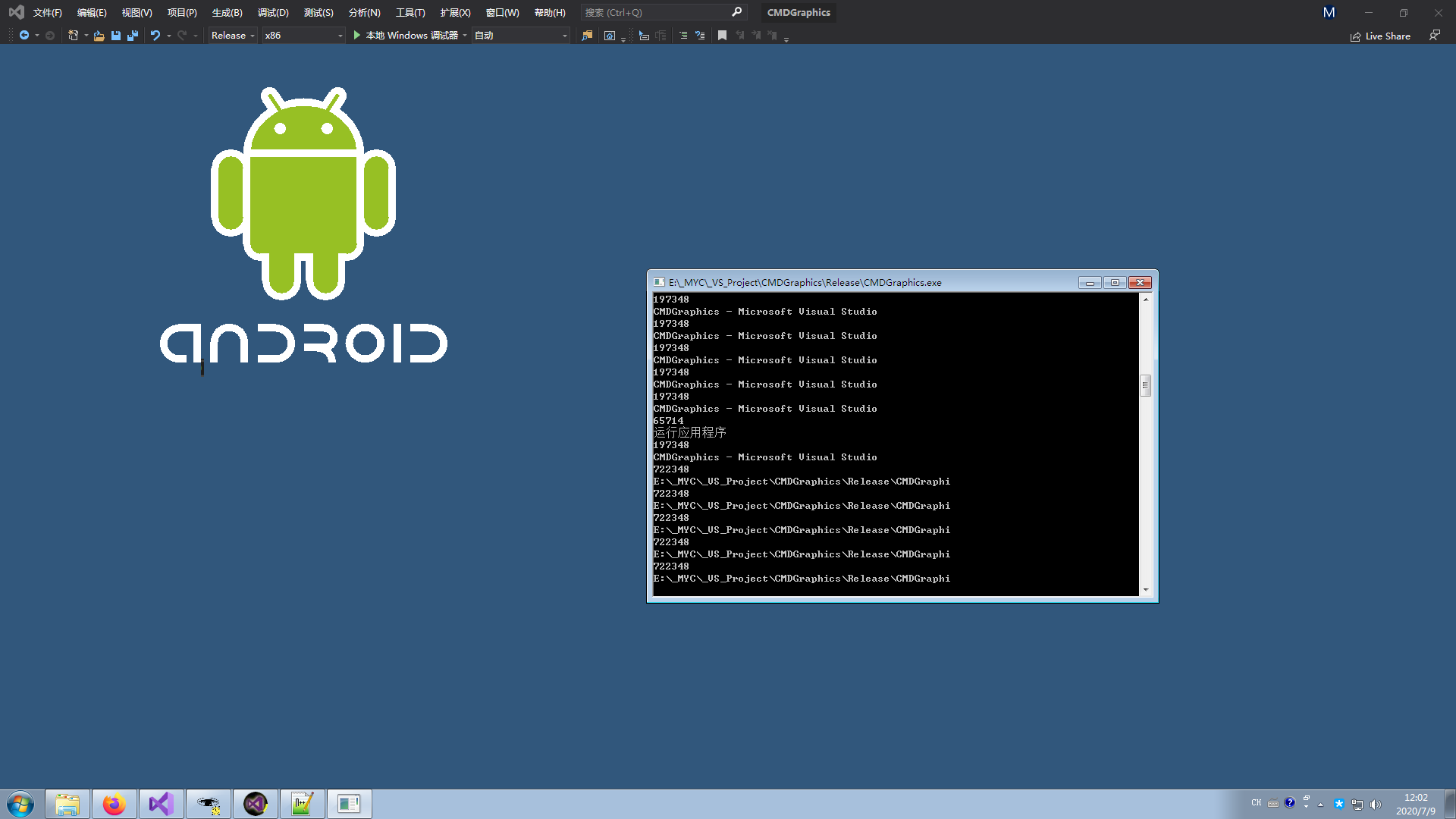
下载该程序:
 CMDGraphics.zip
CMDGraphics.zip
恶作剧:
在一个窗口上长按4秒,将在这个窗口上画画(画一个黑人抬棺)
#include "AHGraphics.h"/* http://www.huidong.xyz/?mode=2&id=116 */
#include <windows.h>
#include <stdio.h>
#include <time.h>
// 图片拉伸
// width, height 拉伸后的图片大小
// img 原图像
void ImageToSize(int width, int height, IMAGE* img)
{
IMAGE* pOldImage = GetWorkingImage();
SetWorkingImage(img);
IMAGE temp_image(width,height);
StretchBlt(
GetImageHDC(&temp_image), 0, 0, width, height,
GetImageHDC(img), 0, 0,
getwidth(), getheight(),
SRCCOPY
);
Resize(img,width,height);
putimage(0,0,&temp_image);
SetWorkingImage(pOldImage);
}
void draw()
{
IMAGE img;
loadimage(&img,"./img.jpg");
ImageToSize(getwidth(),getheight(),&img);
putimage(0,0,&img);
}
int WINAPI _tWinMain
(
HINSTANCE hInstance,
HINSTANCE hPrevInstance,
LPTSTR lpCmdLine,
int nShowCmd
)
{
int enter_start_time = 0; // the time start to enter left mouse button.
while (1)
{
POINT pNow = { 0,0 };
if (GetCursorPos(&pNow)) // 获取bai鼠标当前位置
{
HWND hwndPointNow = NULL;
hwndPointNow = WindowFromPoint(pNow); // 获取鼠标所du在窗口的句柄
if (hwndPointNow)
{
// 按下鼠标时,在这个窗口上画画
if (GetKeyState(VK_LBUTTON) & 0x8000)
{
// if it's the first time to enter left mouse button, save the start time.
if(enter_start_time == 0)
{
enter_start_time = clock();
}
else
{
// if he enter the left mouse button for more than 2000 ms,
// draw on the window the mouse is stopping on.
if(clock()-enter_start_time > 4000)
{
InitDrawing(hwndPointNow);
draw();
FlushDrawingToWnd();
EndDrawing();
}
}
}
else
{
enter_start_time = 0;
}
}
else
{
//error
}
}
else
{
//error
}
Sleep(100);
}
return 0;
}
下载:
 DrawOnMuseWnd.zip
DrawOnMuseWnd.zip